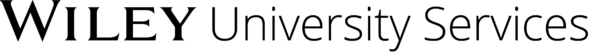Modular Course Design
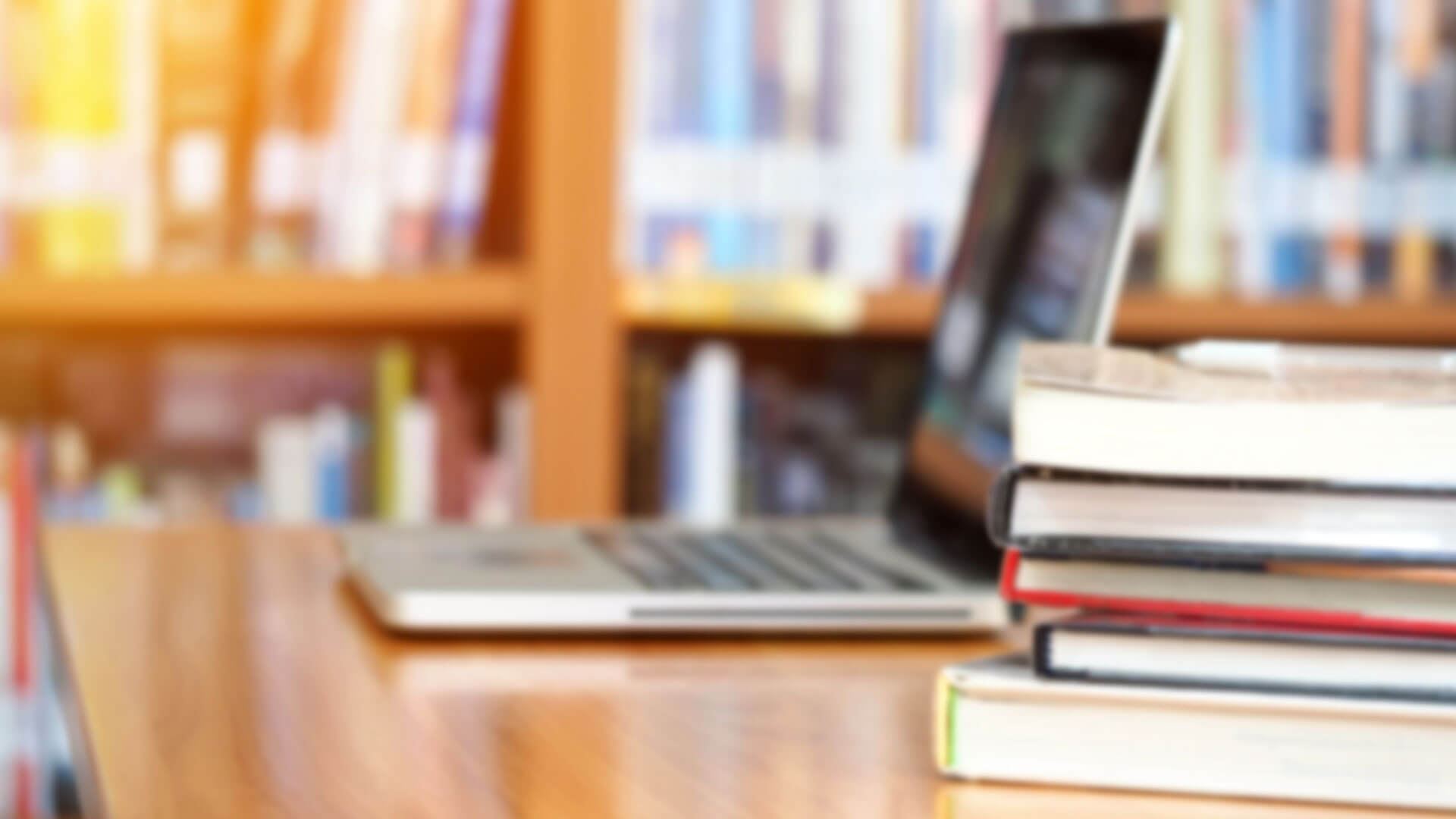
The term module means different things to different people. For our purposes, modules are containers—organizational units or buckets of content—that you use to organize the components of your course. One module could contain a video lecture, readings, a discussion board assignment, and a live session, all rallied around a topic or learning objective.
A modular approach to course design helps organize your course in a logical way that both scaffolds knowledge and skills and highlights the narrative of your course. If your course content is a book, then your modules are the chapters.
Previously, in your residential course, the “container” was likely, by default, a day or week. If you’re running an entirely asynchronous course, you may have more flexibility in terms of a module’s length, but if you aren’t, a good rule of thumb is to make each week in your course a module.
Below are three tips on how to use modules effectively to organize your course content.
Identify key topic areas.
Each module should point to important categories of content or conceptual pieces in your course that help guide students to recognize the big ideas. Think about the topics that you really want to stand out as students scan the overall structure of your course.
Remember, however, that you should build your course around your learning objectives—what you want students to do by the end of the course. Don’t let identifying content areas of your course take the focus off your objectives! Your course is about building critical pieces of skills and knowledge, not about coverage of content, so if you do create your module labels based on content, don’t start adding in material on each topic that doesn’t directly serve your learning objectives or prepare students for their assessments.
Label your modules clearly and consistently.
Ideally, your module titles should be roughly the same length and adopt a parallel structure. For example, if you start your module titles with a verb, try to do that for all of them. This will make for a much cleaner presentation in both your syllabus and the learning management system, and will allow students to more easily identify the course structure.
Create modules of consistent structure.
The consistency of your modules shouldn’t merely be in their titles, but also in the structure: the length of time, the amount of work, and the due dates of recurring materials. Students should have a clear idea of what’s expected of them on a week-to-week basis.
Time: If you have a synchronous course, each module will likely last the same amount of time (often one week). It would be less than ideal for your students to have, for example, one module that takes them a day to complete and another that takes them three weeks.
Workload: The amount of work required from your students should be similar from module to module. This helps students budget their time and comfortably fit your course into the rest of their schedules. Although workload will obviously vary some, try your best to give a relatively consistent amount of work throughout the course.
Components: It also helps students to have a recurring structure of materials and due dates, so try to come up with a pattern that works for you. For example, students typically complete readings by Monday, video lectures by Tuesday, discussion board posts by Thursday, and quizzes every Friday. Giving a predictive structure for assessments is particularly important for generating accountability and ensuring students complete the materials in a timely manner.
These are very general tips for organizing your course into modules. Each course is different depending on goals, disciplines, or methodologies. As a result, there is no single best strategy for how to create your modules. Nonetheless, creating a consistent course structure will greatly help your students navigate the course, manage their time, and know what to expect.